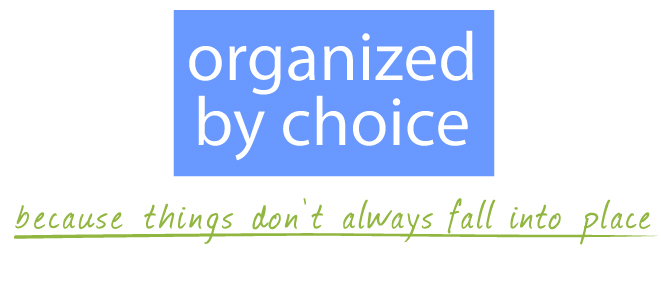Hello. My name is Brenda McElroy and I have clutter-- digital clutter, that is. I used to tell myself that since I wasn't physically tripping over it, and I could easily find the email messages I needed, it didn't really matter.
Recently I decided it does matter. When I open my email I want my inbox to function like my closet-- everything in its place and easy access to what I need most (at least most of the time). I don't want to be distracted by stuff that isn't essential or no longer pertinent. I don't want to wonder if I missed seeing something important, or forgot to respond to something because it slipped to the next page. I don't want to hear my kids say, "You have how many messages in your inbox?!?" anymore.
I'm happy to say that I'm a couple weeks into it and with the tips and tools I've outlined below, it's not hard to maintain!
TIMELY TIPS - for a clutter-free inbox
1. Purge-- I started by selecting all starred emails (those I had previously identified as important), bringing them to the top of the page and then quickly scanning through the rest. I archived all the ones that weren't worth filing. If your email provider doesn't have that option, you would hit "delete." Yes ouch, but really-- what's the worst thing that could happen deleting email that you don't care about enough to file?
2. Create Folders-- Use broad categories such as Friends, Family, Finances, Orders, etc. For my business email I have folders for Advertising, Clients, Coaching, Classes, etc. Transfer save-worthy email messages into folders.
3. Use Auto-Filters-- Gmail has three main tabs Primary, Social (Facebook, Twitter, etc), and Promotional (store advertisements, newsletters, etc). You can add others like Updates (statements, bills, receipts) and Forums (discussion boards, online groups, etc). When messages are categorized like that, it makes scanning and deleting quick and easy. You can also designate messages from specific senders to bi-pass your inbox/tabs and go directly into folders, such as auto-pay notification messages into your Finance folder.
4. Reduce Inflow-- As new messages arrive, unsubscribe to ads/newsletters (except mine, of course) or check to see if they have a monthly option rather than daily or weekly messages. Mark unsolicited email as spam so that future messages from that sender will go directly to junk mail. Consider picking up the phone to reduce the string of messages that go back and forth as you and your friends or colleagues decide on something. Resist the temptation to click on every "Subscribe" button.
5. Add Boomerang-- A helpful tool for Gmail users allows you to schedule a reminder if someone hasn't responded to your email message. You can type an email and schedule it to be sent at a later time/date and set up recurring messages. If you have an email message that you need to handle the next day, or next week, you can have Boomerang remove it from your inbox and automagically show up on the day/time you designate.
6. Set Boundaries-- Have specific times for checking email and consider removing notification sounds so that you're not distracted by incoming messages. Determine an inbox limit so that it doesn't get out of hand or overwhelming. A one-page goal may be more reasonable, but if you want to have a zero balance at the end of the day, go for it!
Wise Words
According to a Canadian study and reported in RD's World of Medicine-- April 2015, checking email less frequently (not more than 3 times/day) lowered overall daily stress levels.